What Are User Metrics & How Do They Relate to SEO?
User metrics give website owners a good look at what users are actually doing on their website. These user metrics are also something Google and other search engines look at when ranking pages.
User metrics can include:
- How long people spend on individual web pages, or the website as a whole
- How many pages are being viewed per visit
- Whether or not visitors “bounce” to other sites after just a single page view on your website
- Conversion rate – how many visitors became members/customers/leads after a site visit
Webmasters have long sought this sort of information (in the form of user feedback) to help them improve their websites. Google also uses this information, particularly in “paid search” arrangements or internal processes like Google’s AdWords program, where they may rearrange your site’s ad placements based on the number of clicks on those ads.
"It is important to understand what your site visitors ACTUALLY do, not what you THINK they do, when they view your website."
Three Important User Metrics That Matter for SEO:
- Click-Through Rate (CTR): how many people visit your website based on search engine results pages (SERPs). This can be influenced by position on a search page, title, description, and URL information or other factors.
- Time On Site (Engagement): How long visitors spend on individual pages, or on the website as a whole. This is influenced by content length and types on the site as well as the type and number of resources available on the site.
- Bounce Rate: the phenomenon of a visitor landing on a website and immediately (the industry standard is within 11 seconds) returning to a SERP or other website. This rate has a dramatic impact on your rankings within SERPs, and the search engines are looking for this metric as well as others.
32% of search engine users click on the first listing in a results page, 15% on the second listing, and 10% on the third listing, based on studies. This measurement is a very clear picture of how important search engine ranking can be for a successful web presence.
What Conclusions Can We Make About CTR from SERPS?
It’s easy to see that higher-ranked sites get more traffic. Another less obvious consideration is that Google has click-through rate expectations for a given search position. This means that, for example, you are ranked #2, but are getting a 5% CTR, Google can see that, and they will take that into account, potentially shifting your site to a lower spot on the SERP. Conversely, if you are in position #5, but have an eye-catching title or description displayed, you may get more than the 5% or so of traffic Google may expect for that ranking. In those cases, it is likely that the search engine will readjust your site so it appears higher in the SERP. Again, Google and the other search engines tailor their SERPs based partially on user feedback in the form of user metrics. So, it is important to understand how and why your listings appear where they do in searches.
There are other supporting factors or considerations when looking at user metrics. While CTR is most important, others may apply. These include:
- Number of clicks within a site/page
- Number of pages viewed per visit (average)
- Return visitors (an indication of validity/authority of content)
- Comments on content or other active actions
- Navigational searches on search engines – when users are searching for a specific company name with a qualifier word like “products” or “services” after the name
How Do I Improve My User Metrics?
Because these user metrics are so important to the overall well-being and success of a website, it is important to improve them wherever and however one can. One good way to see if your improvements are working is to test for them.
First, it is important to understand the search environment, in general, and your websites rankings in SERPs. It’s also a good idea to look at what your competitors are doing – what is different about your entry on the SERP as compared to the pages that rank ahead of you?
Some companies use eye-tracking software (Crazy Egg, for example) with a user test group to see what people are actually looking at when viewing a webpage. Simply rearranging page elements may make a huge difference in what your site visitors do, and how they interact with the content, when they come to your website.
An inexpensive online resource is Usertesting.com. Resources like these send random visitors through your website and record their experiences, interactions, and other factors. The results can be eye-opening, too – remember that users often see and interact with things quite differently on your website than you think they do.
Some Considerations to Keep In Mind..
A website is a fluid space – every time things change on the page, this may have an impact on the user experience. So, it is crucial that testing not be thought of as a one-time expense. Good webmasters continually hone their sites and test repeatedly after changes to see how users react to those improvements/changes.
Finally, remember this: on average, top-ranking URLs receive 101-second visits from users, and less than 37% of site visitors bounce. You don’t have a lot of time to engage with your visitors, so make every visit count!
Back to Online Learning Center
- Video 1 - Intro & Mindset for SEO & Digital Marketing
- Video 2 - Does Your Content Deserve to Rank in Google?
- Video 3 - On-page SEO Technology Ranking Factors
- Video 4 - On-Page SEO User Metrics CTR, TOS, BR
- Video 5 - OnPage SEO Content - Quality, Semantic Relevance, Proof
- Video 6 - How To Create Perfect SEO Content For Google
- Video 7 - Advanced Off-page SEO Ranking Factors & Link Building
- Video 8 - Advanced Social Signals as SEO Ranking Factors
- Video 9 - The Brand Factor & How Google Rewards Brands